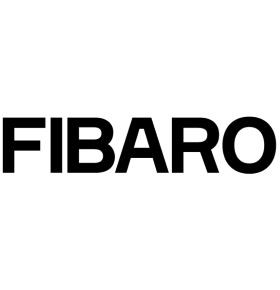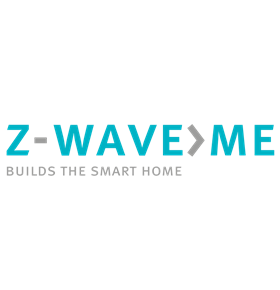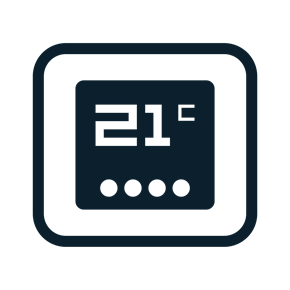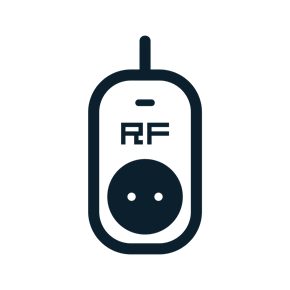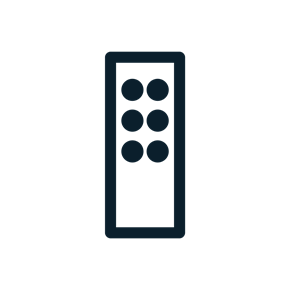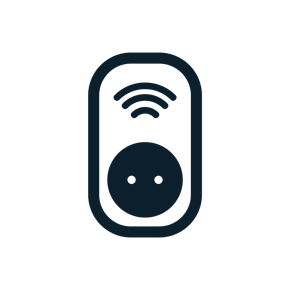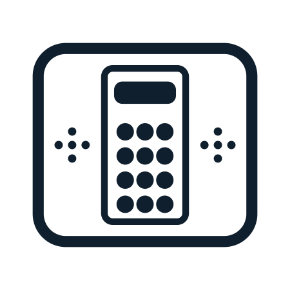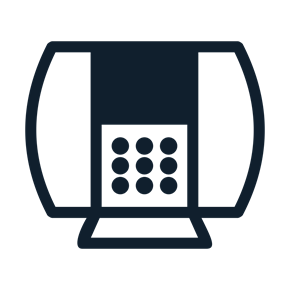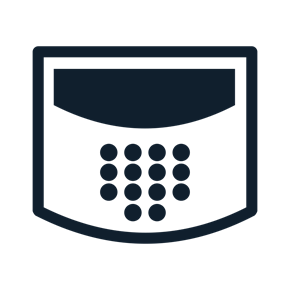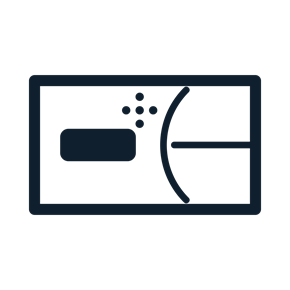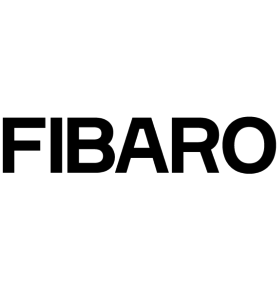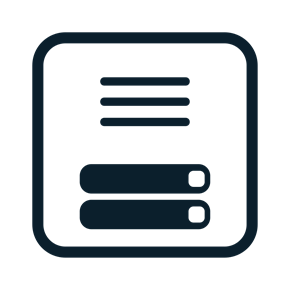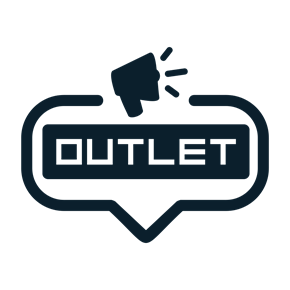Al utilizar nuestros servicios, usted acepta la política general de uso de cookies.
Carrito de Compras
Buscar
X10 Interfaces
X10 Interfaces disponible en eurox10.com
Interfaz de Ordenador Xanura
CIX
€553,50 IVA incluido
La interfaz de ordenador Xanura le permite controlar todas las aplicaciones a través de módulos X10.
Puede guardar escenarios en el módulo CIX para que se ejecuten automáticamente incluso con la interfaz desconectada del equipo. La adición o modificación de escenarios puede realizarse de forma muy sencilla. con el software Xanura incluido. Este software permite también programar los llamados escenarios condicional; por ejemplo, "SE" el interruptor es operado "E" está oscuro, "ENTONCES" la iluminación de la sala se enciende ...
Al instalar el software incluido, puede controlar automáticamente dispositivos o grupos de dispositivos X10 de conmutación basados en un reloj / calendario electrónico.
Puede guardar escenarios en el módulo CIX para que se ejecuten automáticamente incluso con la interfaz desconectada del equipo. La adición o modificación de escenarios puede realizarse de forma muy sencilla. con el software Xanura incluido. Este software permite también programar los llamados escenarios condicional; por ejemplo, "SE" el interruptor es operado "E" está oscuro, "ENTONCES" la iluminación de la sala se enciende ...
Al instalar el software incluido, puede controlar automáticamente dispositivos o grupos de dispositivos X10 de conmutación basados en un reloj / calendario electrónico.
Universal Alarm Interface
SM10E
€44,99 IVA incluido
Connects to an existing system and turns on lights when tripped. It has 3 modes of operation:
In mode 1 the SM10 will turn On all Lamp Modules and Wall Switch Modules set to its House code, and will also turn On any other Modules set to its Unit code, a stereo connected to an Appliance Module, for example. All Lamp Modules and Wall Switch Module are left in the On state when the system is deactivated, but the Module set to the same Unit code as the SM10 will turn Off.
In mode 2 the SM10 will FLASH all lights connected to Lamp Modules or Wall Switch Modules. All Lamp and Wall Switch Modules will be left in the On state when the system is de-activated but Appliance modules set to the same House code as the SM10 will turn Off.
In mode 3 the SM10 will turn ON any Module set to the same House Code and Unit Code as the SM10 when the system is activated and turns it OFF when the input contact is opened.
Set the input switch to A for triggering the interface by a low voltage input (6-8 V AC, DC or audio), to B for triggering the interface by a dry contact closure. Do not connect 220V to the input terminal!
The SM10 has a test button which allows you to activate it whether or not it is connected to a system. The All light off button allows you to turn off anything which has been turned on by the interface.
To install the SM10 (is expected to be installed inside the security controller panel) :
• Connect the system output to the screw terminals.
• Connect the flying lead to the 230V power supply, most likely at the 230V side of the transformer.
In mode 1 the SM10 will turn On all Lamp Modules and Wall Switch Modules set to its House code, and will also turn On any other Modules set to its Unit code, a stereo connected to an Appliance Module, for example. All Lamp Modules and Wall Switch Module are left in the On state when the system is deactivated, but the Module set to the same Unit code as the SM10 will turn Off.
In mode 2 the SM10 will FLASH all lights connected to Lamp Modules or Wall Switch Modules. All Lamp and Wall Switch Modules will be left in the On state when the system is de-activated but Appliance modules set to the same House code as the SM10 will turn Off.
In mode 3 the SM10 will turn ON any Module set to the same House Code and Unit Code as the SM10 when the system is activated and turns it OFF when the input contact is opened.
Set the input switch to A for triggering the interface by a low voltage input (6-8 V AC, DC or audio), to B for triggering the interface by a dry contact closure. Do not connect 220V to the input terminal!
The SM10 has a test button which allows you to activate it whether or not it is connected to a system. The All light off button allows you to turn off anything which has been turned on by the interface.
To install the SM10 (is expected to be installed inside the security controller panel) :
• Connect the system output to the screw terminals.
• Connect the flying lead to the 230V power supply, most likely at the 230V side of the transformer.
Mini Timer
S1102
€44,90 IVA incluido
It can be programmed so easily as an alarm clock.
It allows 8 timed events.
Can be used as na alarm clock.
It allows 8 timed events.
Can be used as na alarm clock.
Disponibilidad: 2 en stock