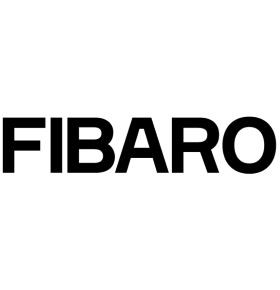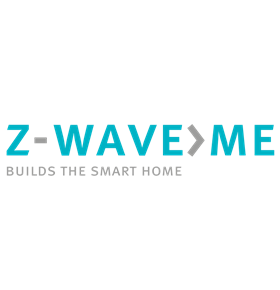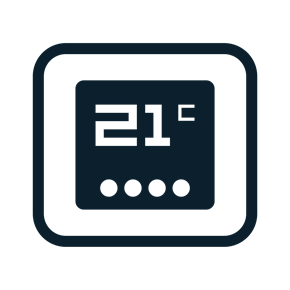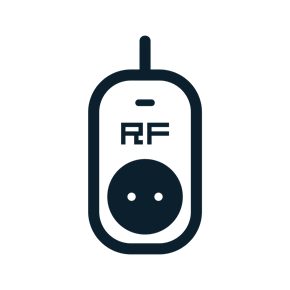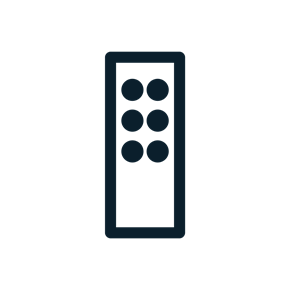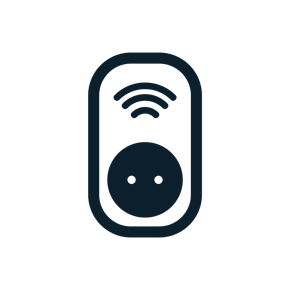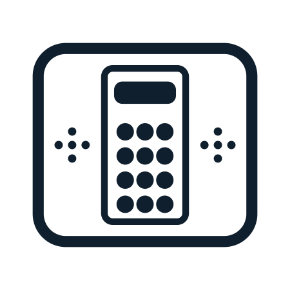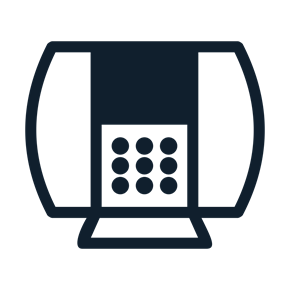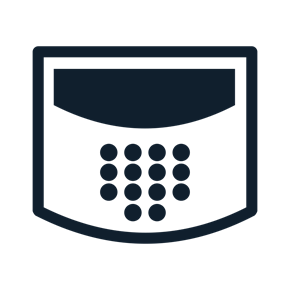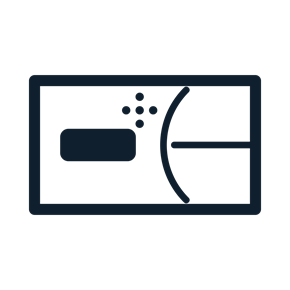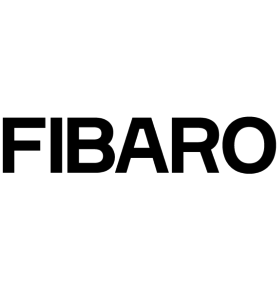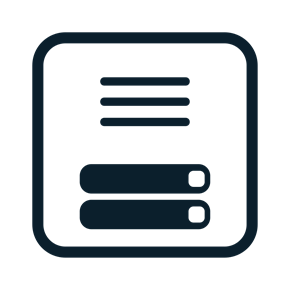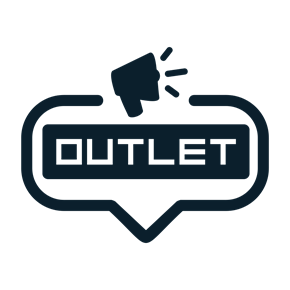Cookies help us deliver our services. By using our services, you agree to our use of cookies.
My Cart
Search
PoPP Interfaces
PoPP Interfaces available on eurox10.com
POPP 433 Bridge - white
ZWPOPP POP_700700
€49.99 incl tax
The POPP 433 Bridge enables your POPP Hub to be connected to RF433 MHz devices (fixed code). Therefore you can connect devices like door sensors and wall plug working with the RF433 MHz technology to your bridge.
The bridge will be added to your existing Wi-Fi network. For that you just connect with the Wi-Fi of the Bridge and set up all the settings of your local Wi-Fi and your POPP Hub. Afterwards you can add and control the RF433 MHz devices via the Web UI and the App of your POPP Hub.
As a result the 433 Bridge is perfectly made to create a connection between your wall plugs or door sensors of the 433 MHz technology with your Z-Wave devices. The advantage of the RF433 devices is extended range and wide dissemination in DIY markets and other channels. However devices with 433 MHz (fixed code) do not communicate with encryption, bidirectional or with a security standard.
The POPP 433 Bridge is only compatible to the POPP Hub or with gateways based on the Z-Way software.
The bridge will be added to your existing Wi-Fi network. For that you just connect with the Wi-Fi of the Bridge and set up all the settings of your local Wi-Fi and your POPP Hub. Afterwards you can add and control the RF433 MHz devices via the Web UI and the App of your POPP Hub.
As a result the 433 Bridge is perfectly made to create a connection between your wall plugs or door sensors of the 433 MHz technology with your Z-Wave devices. The advantage of the RF433 devices is extended range and wide dissemination in DIY markets and other channels. However devices with 433 MHz (fixed code) do not communicate with encryption, bidirectional or with a security standard.
The POPP 433 Bridge is only compatible to the POPP Hub or with gateways based on the Z-Way software.
Availability: 1 in stock
POPP 433 Bridge - black
ZWPOPP POP_700717
€49.99 incl tax
The POPP 433 Bridge enables your POPP Hub to be connected to RF433 MHz devices (fixed code). Therefore you can connect devices like door sensors and wall plug working with the RF433 MHz technology to your bridge.
The bridge will be added to your existing Wi-Fi network. For that you just connect with the Wi-Fi of the Bridge and set up all the settings of your local Wi-Fi and your POPP Hub. Afterwards you can add and control the RF433 MHz devices via the Web UI and the App of your POPP Hub.
As a result the 433 Bridge is perfectly made to create a connection between your wall plugs or door sensors of the 433 MHz technology with your Z-Wave devices. The advantage of the RF433 devices is extended range and wide dissemination in DIY markets and other channels. However devices with 433 MHz (fixed code) do not communicate with encryption, bidirectional or with a security standard.
The POPP 433 Bridge is only compatible to the POPP Hub or with gateways based on the Z-Way software.
The bridge will be added to your existing Wi-Fi network. For that you just connect with the Wi-Fi of the Bridge and set up all the settings of your local Wi-Fi and your POPP Hub. Afterwards you can add and control the RF433 MHz devices via the Web UI and the App of your POPP Hub.
As a result the 433 Bridge is perfectly made to create a connection between your wall plugs or door sensors of the 433 MHz technology with your Z-Wave devices. The advantage of the RF433 devices is extended range and wide dissemination in DIY markets and other channels. However devices with 433 MHz (fixed code) do not communicate with encryption, bidirectional or with a security standard.
The POPP 433 Bridge is only compatible to the POPP Hub or with gateways based on the Z-Way software.
Availability: 1 in stock
Battery powered wireless wall controller
ZWPOPE700861
€51.04 incl tax
With this battery wall controller you can control your smart home from everywhere in the room, because the flat switch can be positioned on and removed from every planar surface without laying or pay attention cables. Switch the lights, the heating and window blinds with only one touch of a button. Using the wall controller is as simple as using an ordinary light switch – but with significantly more functions.
The device could be used as primary controller and secondary controller as well. With the buttons 3 and 4 new Z-Wave devices can be added to the wireless wall controller. Equally you can remove devices from your Z-Wave network.
Due to primary controller function you can use the battery wall controller as standalone remote control as well without using any smart home gateway. Devices such as sockets, window blinds, dimmer, lights and electronic door locks can be switched by the controller directly.
Once one device is added to the wall controller it checks the device type (switch, dimmer,…) and assigns the buttons with correct commands.
Of course you can also include the battery wall controller to an existing Z-Wave smart home network. Therewith you have the possibility to trigger defined scenes such as the closing of the shutters with simultaneous switching on all lights in the room by only one touch of a button. Or place the wall controller next to your entrance door and start the scenario All of when youre leaving home to switch off al lights and electrical devices you do not need during absence with only one touch of a button.
The device could be used as primary controller and secondary controller as well. With the buttons 3 and 4 new Z-Wave devices can be added to the wireless wall controller. Equally you can remove devices from your Z-Wave network.
Due to primary controller function you can use the battery wall controller as standalone remote control as well without using any smart home gateway. Devices such as sockets, window blinds, dimmer, lights and electronic door locks can be switched by the controller directly.
Once one device is added to the wall controller it checks the device type (switch, dimmer,…) and assigns the buttons with correct commands.
Of course you can also include the battery wall controller to an existing Z-Wave smart home network. Therewith you have the possibility to trigger defined scenes such as the closing of the shutters with simultaneous switching on all lights in the room by only one touch of a button. Or place the wall controller next to your entrance door and start the scenario All of when youre leaving home to switch off al lights and electrical devices you do not need during absence with only one touch of a button.