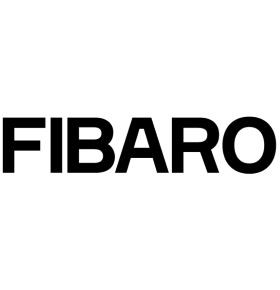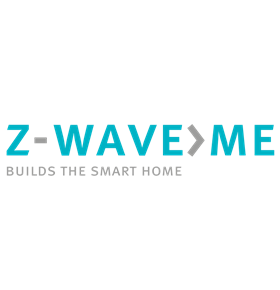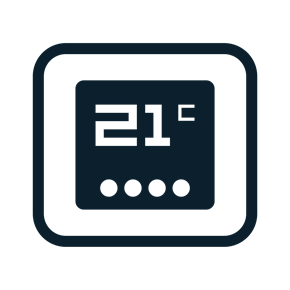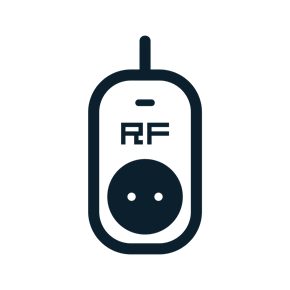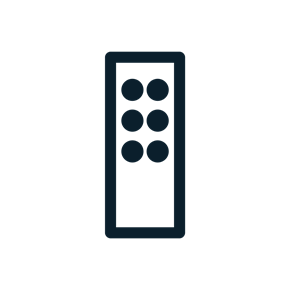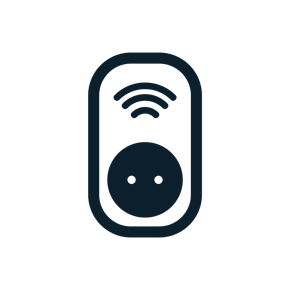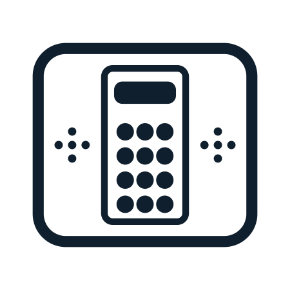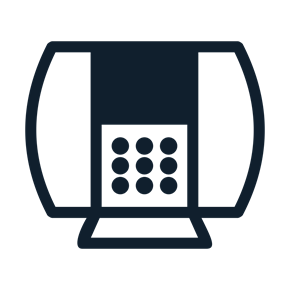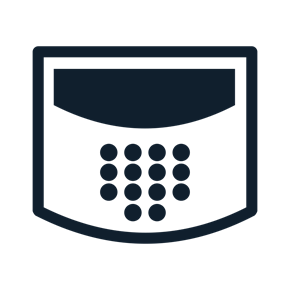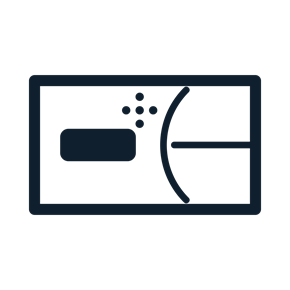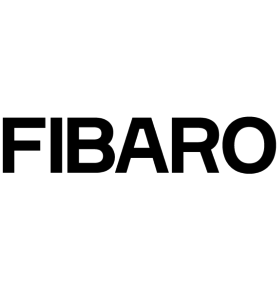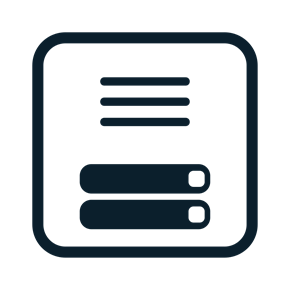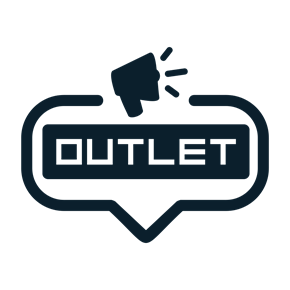X10
X10 available on eurox10.com
Plug-In Lamp Module
Simply press the ON/OFF button on the module to toggle between ON and OFF states or send an X10 command to it.
Using an X10 controller, this module can also respond to the X10 Bright/Dim command.
DIN Rail Switch
Alternatives:
INS 2453-422 Din rail actuator
The X10 DIN rail switch is a remote controlled relay. Discretely installed at the junction box, it switches hard-wired circuits with several switches (e.g. hallway lighting). The internal relay can be tripped either by external latched or momentary action wall switches or by an X10 controller.
The AD10E responds to STANDARD X10 protocols: "All units off" from any X10 controller set to its house code, regardless of unit code. Or alternatively, by individual unit control using "On" and "Off". When the relay is energized, the LED above the slide switch is illuminated.
Dimming actuator (refurbished)
The LW12 can be controlled with X10 signals via the mains or a momentary switch connected to the LW12. The LW12 has a memory setting for the last dimmer setting and uses SoftStart and SoftDim. The LW12 is the only X10 module that doesn't use a zero wire. This means it can replace a switch without having to use any extra wiring.
The AW 12 reacts to the standard X10 commands that are: "All Units On", "All Units Off", "All Lights Off" from any X-10 controller set to its house code regardless of unit code or alternatively individual unit control by "On" an "Off" commands.
House code and unit code are programmed using any X10 compatible controllers. There is an EEPROM that stores the house and unit code even when the power is cut.
We would like to point out that this article is not a new product. The product has got the complete functionality and can be used without restriction. However, the product may have the following characteristics:
broken seal,
damaged packaging,
no original packaging
missing accessories,
minimal signs of wear,
no current software version.
We offer a guarantee of one year. With a possible return you receive a credit note, there is no exchange of the product. The picture may not correspond to the scope of delivery of the product.
Dimming actuator/interface 230V
Suitable for remote or on-site operation of lighting.
Switch actuator with interface
The AW12 in-wall module is small enough (46 x 46 x 17 mm) to be mounted behind any standard wall switch, even most designer switches.
It is an X10 receiver module that can be controlled by any X10 controller or remote control sending X10 signals. The internal relay can also be tripped by external latched or momentary action wall switches. If a push button is used, the internal relay changes its status after a momentary press (< 1,75s). If a latched switch is used, the internal relay changes it status after 1.75s. This module is able to be used on a conventional commutation without changing the existing switches.
The AW 12 reacts to the standard X10 commands that are: "All Units On", "All Units Off", "All Lights Off" from any X-10 controller set to its house code regardless of unit code or alternatively individual unit control by "On" an "Off" commands.
House code and unit code are programmed using any X10 compatible controller. There is an EEPROM that stores the house and unit code even when the power is cut.
EOL Equipment. Alternative: INS 2443-422 - Micromodule On/Off
Two load lamp in-wall module (refurbished)
This module has a special feature which allows setting 16 distinct X-10 addresses to each internal relay. This is very useful to create macros.
We would like to point out that this article is not a new product. The product has got the complete functionality and can be used without restriction. However, the product may have the following characteristics:
broken seal,
damaged packaging,
no original packaging
missing accessories,
minimal signs of wear,
no current software version.
We offer a guarantee of one year. With a possible return you receive a credit note, there is no exchange of the product. The picture may not correspond to the scope of delivery of the product.
Uni-Remote
Encrypted remote control 8 in 1 - touch screen (IR+RF+X10)
Its memory is well adapted to the day-by-day needs, being able to store 4 macros with up to 8 commands each and to learn IR commands to control 4 different devices.
It has a keyboard lock and is supplied with a docking base to be applied to the wall.
Computer Interface Xanura
You can save scenarios in the CIX module to run automatically even with the interface disconnected from the computer. Adding or modifying scenarios can be done very simply. with the included Xanura software. This software also allows programming of so-called conditional scenarios; for example, "IF" the switch is operated "E" is dark, "THEN" the room lighting goes on ...
By installing the included software, you can automatically control devices or groups of X10 switching devices based on an electronic clock / calendar.
Internal / External R.F. Motion Detector
Outdoor Appliance Module (Type G - Shuco)
The AM19RF ON/OFF Indoor Appliance module from Haibrain® enables you to remotely and wirelessly control your lights and appliances with X10 RF.
The Indoor Appliance module is an X10 RF receiver and is able to receive commands from all RF Transmitters, such as the MS13, SS11 and all other X10 RF controls. The AM19RF converts an incoming RF signal into a direct command (ON/OFF) to your connected light or device.
The AM19RF RF receiver has the same features as the AM17RF. However, the AM19RF is suitable for outdoor use, the lid protects the socket against splash water (IP44). To guarantee that the appliance module is waterproof, we recommended placing the module into a vertically oriented outlet with the hinged lid on top and use an insulated grounding type plug. Secondly make sure the lid is closed when no devices are connected.
Universal Alarm Interface
In mode 1 the SM10 will turn On all Lamp Modules and Wall Switch Modules set to its House code, and will also turn On any other Modules set to its Unit code, a stereo connected to an Appliance Module, for example. All Lamp Modules and Wall Switch Module are left in the On state when the system is deactivated, but the Module set to the same Unit code as the SM10 will turn Off.
In mode 2 the SM10 will FLASH all lights connected to Lamp Modules or Wall Switch Modules. All Lamp and Wall Switch Modules will be left in the On state when the system is de-activated but Appliance modules set to the same House code as the SM10 will turn Off.
In mode 3 the SM10 will turn ON any Module set to the same House Code and Unit Code as the SM10 when the system is activated and turns it OFF when the input contact is opened.
Set the input switch to A for triggering the interface by a low voltage input (6-8 V AC, DC or audio), to B for triggering the interface by a dry contact closure. Do not connect 220V to the input terminal!
The SM10 has a test button which allows you to activate it whether or not it is connected to a system. The All light off button allows you to turn off anything which has been turned on by the interface.
To install the SM10 (is expected to be installed inside the security controller panel) :
• Connect the system output to the screw terminals.
• Connect the flying lead to the 230V power supply, most likely at the 230V side of the transformer.
SW10 Shutter switch, in-wall, on / off / dim
ebode Lamp module
The dimmer include in this equipment is prepared to control 230V incandescent or halogen loads from 60 to 150W.
The RPL sends and receives the following commands: X10 ON/OFF, DIM/BRIGHT, ALL LIGHTS ON, ALL LIGHTS OFF and ALL UNITS OFF.
The module address is electronically programmed.
Mini Timer
It allows 8 timed events.
Can be used as na alarm clock.
Simtone Double gang frame
Simtone Triple gang frame
X10 Switch triple gang frame
Mini remote control
Is reduced size allows to be store in a pocket or purse. The capability of sending the “On”, “Off”, “Dim” and “Bright” commands can control 4 different X-10 addresses. It sends RF signals to any X-10 RF receptor.